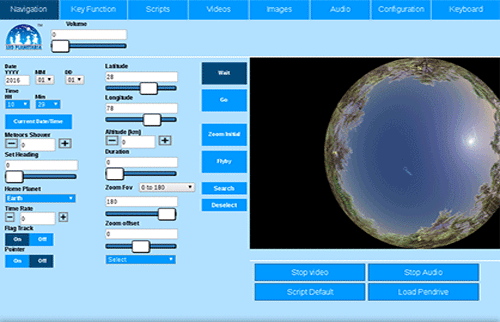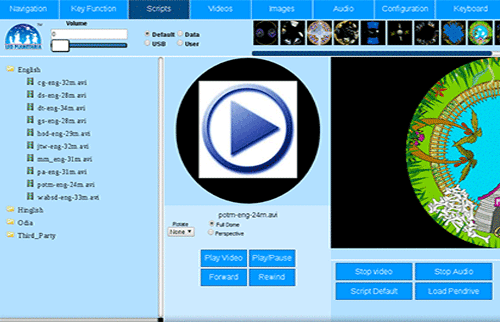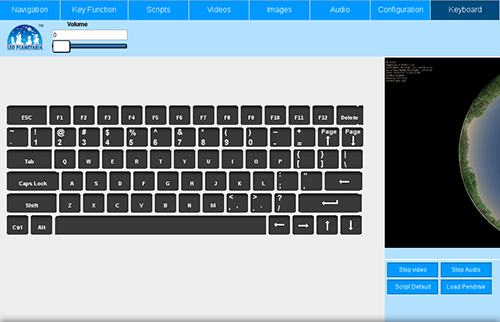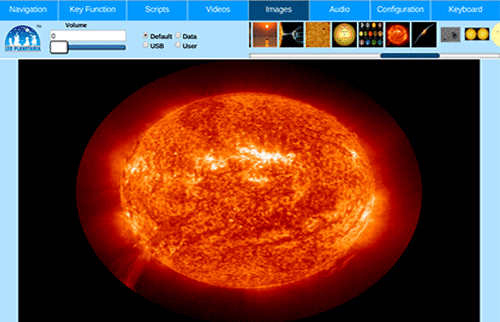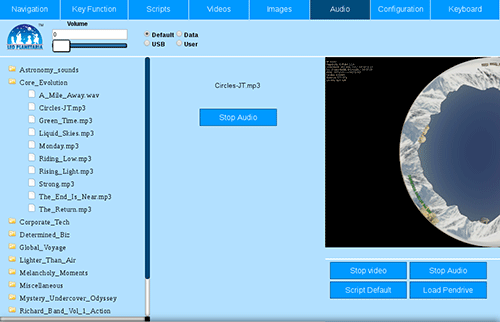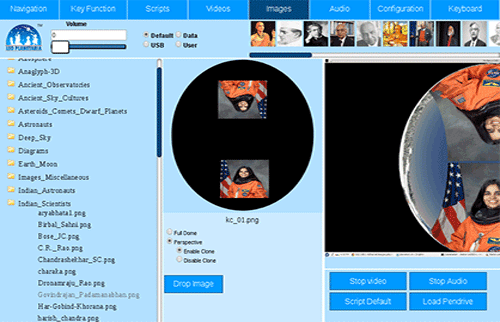User Interface
In order to provide more ease for the access of Planetarium functionalities, Content Management and Display, Leo Planetaria, provide touch screen TABLET, a browser based cross platform application as User Interface. The same application can also be made available on a PC or a laptop and customised to suit a particular requirement.
Being a user interface - tablet itself has multiple advantages, in addition to this, we flooded it with the features of vendor specific “Stellarium” software. The application controls the server in a much more effective and pragmatic manner. It really empowers the planetarium educators to choose the content from the extensive planetarium library and real time render software embedded in the server or other data being accessed through an external device like USB for on the spot display as per the evolving interactions/ questions of the audience and blend it with real time render or play it mutually exclusive. The server is conducive to library and embedded with an extensive content on various topics that cover Astronomy, Space Science, Earth Science and a lot more. The Server's operating system - OS is Linux but all traces of the OS are hidden from the user. Basic multimedia operations like plug and play, volume control, etc and various shortcut keys of the vendor specific Stellarium like display of labels, control of motions, etc can be effectively executed with the help of the cordless and back-lit keyboard cum remote. It navigates user to the desired position just by few clicks.
Main Features Of User Interface (TABLET)
- It has especially designed feature for travelling observer (Astro – Navigation) like change of Location, Date/ Time, Latitude, Longitude and many more.
- Being an educator it helps the user to choose content from library on spot, as per the evolving interaction and questions from the audience and blend it with real time render OR play it mutually exclusive.
- Provides an on-screen keyboard i.e no need to carry a keyboard, which makes it more user friendly and hand held.
- Tablet empowers the end user on planetarium content management and its dynamic display and manipulations and provides the complete domes view on the tablet console itself.
- Helps the educator to choose and play the suitable music through the console to support the content.
- Multiple Files/ Folders/ Sub Folders can be viewed as a part of console which makes the navigation to different folders and categories convenient.
Besides, all the above features, for Fixed Planetariums LED cove lights and advance audio controls can also be embedded in the user interface application. No doubt that the user interface application is an empowering tool for planetarium educators especially when it comes to live star shows.